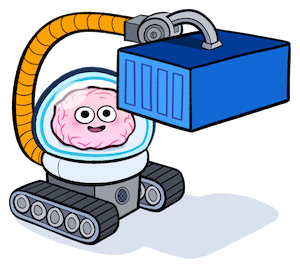Install Claude Code
Add MCP Configuration
Add Agent Rules (Optional)
Save the CLAUDE.md file at the root of your repository:Trust Only Container Use Tools (Optional)
For maximum security, restrict Claude Code to only use Container Use tools:Learn more: Claude Code MCP
Documentation
Verification
After setting up Claude Code, verify Container Use is working:- Check MCP Connection: Claude Code should recognize Container Use tools
- Test Environment Creation: Ask Claude Code to create a new environment
- Verify Isolation: Multiple environments should work independently
Troubleshooting
Claude Code doesn't recognize Container Use
Claude Code doesn't recognize Container Use
- Verify the
cucommand is in your PATH:which cu - Check MCP configuration syntax
- Restart Claude Code after configuration changes
Permission errors
Permission errors
- Ensure Docker is running and accessible
- Check file permissions for configuration files
- Verify
cu stdiocommand works:echo '{}' | cu stdio
Tools not appearing
Tools not appearing
- Check your Claude Code MCP server logs
- Verify Container Use tools are enabled in settings